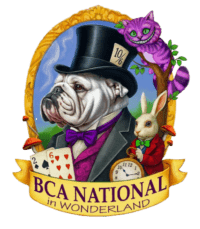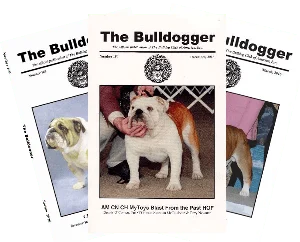- About BCA
- National Organization
- About the Divisions
- New Member Packets
- Member Edit Options
- Division I: CT, DE, MA, ME, NH, NJ, NY, PA, RI, VT
- Division II: IL, IN, KY, MI, OH, WI, WV
- Division III: AZ, CA, HI, NV
- Division IV: AR, CO, LA, NM, WY OK, TX
- Division V: AK, ID, MT, OR, UT, WA
- Division VI: IA, KS, MN, MO, ND, NE, SD
- Division VII: DC, MD, NC, SC, VA
- Division VIII: AL, GA, FL, MS, TN
- Bulldog Rescue
 Logo Usage Policy
Logo Usage Policy
- Find Bulldog Clubs in Almost Every State
- About Bulldogs
- Find a Puppy
- Health
- Advocacy
- Events
- Marketplace
- Bulldogger
- All Bulldogger Advertising
- Love the Bulldogger Special
- Fully Designed AdsYour designer of choice!
- Full Page Template AdsWe design for you!
- New Titles & Stud Dog Template AdsWe design!
- Back CoverMust be pre-approved!
- Inside CoversMust be pre-approved!
- Commercial Advertising
- Bulldogger Special Award Ads
- Donations
- Bulldogger SubscriptionsGreat as gifts!
- Bulldogger Gift CertificatesContact before purchasing!
- Special PaymentsContact before purchase!
- About BCA
- National Organization
- About the Divisions
- New Member Packets
- Member Edit Options
- Division I: CT, DE, MA, ME, NH, NJ, NY, PA, RI, VT
- Division II: IL, IN, KY, MI, OH, WI, WV
- Division III: AZ, CA, HI, NV
- Division IV: AR, CO, LA, NM, WY OK, TX
- Division V: AK, ID, MT, OR, UT, WA
- Division VI: IA, KS, MN, MO, ND, NE, SD
- Division VII: DC, MD, NC, SC, VA
- Division VIII: AL, GA, FL, MS, TN
- Bulldog Rescue
 Logo Usage Policy
Logo Usage Policy
- Find Bulldog Clubs in Almost Every State
- About Bulldogs
- Find a Puppy
- Health
- Advocacy
- Events
- Marketplace
- Bulldogger
- All Bulldogger Advertising
- Love the Bulldogger Special
- Fully Designed AdsYour designer of choice!
- Full Page Template AdsWe design for you!
- New Titles & Stud Dog Template AdsWe design!
- Back CoverMust be pre-approved!
- Inside CoversMust be pre-approved!
- Commercial Advertising
- Bulldogger Special Award Ads
- Donations
- Bulldogger SubscriptionsGreat as gifts!
- Bulldogger Gift CertificatesContact before purchasing!
- Special PaymentsContact before purchase!
Membership Editing Options
- Home
- Membership Editing Options
Membership Editing Options
|The Bulldog Club of America | All Rights Reserved | Privacy Policy | Logo Usage Policy | DC Web Designers