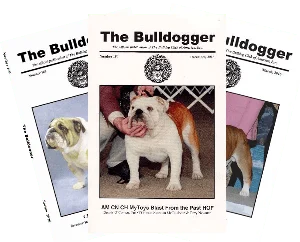This page is for use by Division Secretaries and Treasurers to create new members.
If you arrived at this page and are not a member of the Bulldog Club of America please see the information to Join Now!